4 Tips to Boost Productivity Using Your Ergonomic Workstation
January 2nd, 2025 | 4 min read
By CJ Porteous
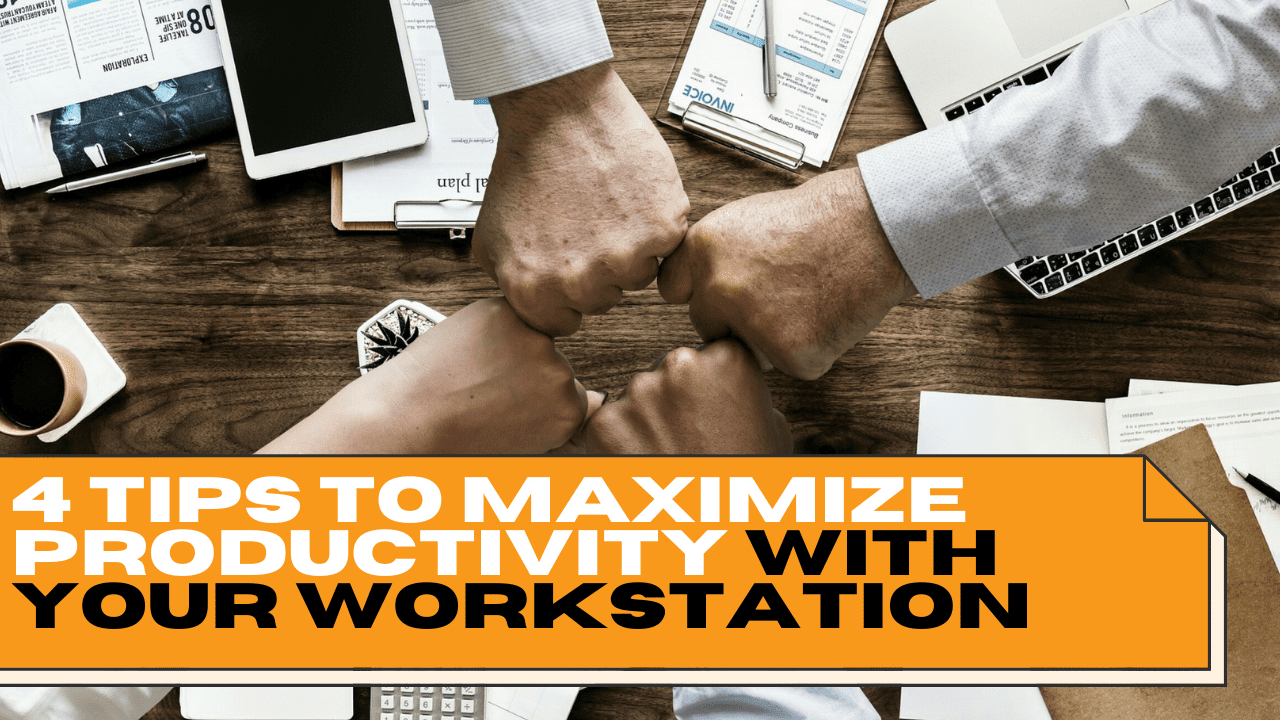
Are you looking to maximize your space and productivity with an ergonomic workstation?
We want to ensure your desk is ergonomically set up, and you are using your tools in the best way possible. Your workstation could have cutting-edge technology and tools. If they aren’t used in conjunction with good working habits, you won’t be getting all of the benefits.
Take a moment and look at your workspace while reading this. Are you sitting properly? Are you hydrated? Is your computer in reach? Is your computer monitor elevated? It’s easy to get distracted and spend all day slouching and practicing poor work habits.
We’ve written at length about what tools and accessories you should need to ensure you have the best ergonomic setup. You’ve done your research, you have the accessories, but how do you maximize your space and time? Let’s start with examining your workspace and habits.
Productivity Tip #1: Stand up!
One of the most common ergonomic tips is to increase the amount of time you spend standing. Sitting for long periods of time has been proven to be hazardous for your health.
In 2020 we’ve seen the popularity of the sit-stand desk skyrocket. This desk configuration has become an office staple for a good reason. These adaptable desks make it possible to transition from standing to sitting with ease. Early adoption of a sit-stand desk can curb the long-term effects of improper sitting.
There are many different kinds of ergonomic friendly standing desks on the market that could work for you. (If you’re looking at making the switch, be sure to determine if you want an adaptable sit-stand desk or stand only. If you have a stand-only desk, you should look at also purchasing a wellness mat to stand on that can reduce pressure on your body. Ideally, you will be rotating between standing and sitting every few hours.
Set a reminder to stand!
Not ready to commit to a sit-stand desk yet? There are other options to ensure you aren’t spending too much time sitting during the workday.
Many wearable devices on the market today, like Fitbit and Apple Watch, now have an option to track how long you spend sitting versus standing. Set a notification to remind you to stand for 5 minutes every hour!
This is an easy and low effort way to ensure that you aren’t spending too much time in your chair.
Productivity Tip #2: Use Your Task Chair!
 If you must sit for long hours a day, making sure you’re sitting in an ergonomic setup is key. Investing in a proper task chair will save you pain and headaches down the road. There is no one size fits all options for proper seating. Each person and their needs are unique, so it’s important to know the proper task chair set up.
If you must sit for long hours a day, making sure you’re sitting in an ergonomic setup is key. Investing in a proper task chair will save you pain and headaches down the road. There is no one size fits all options for proper seating. Each person and their needs are unique, so it’s important to know the proper task chair set up.
First, you should adjust the height, so your feet are flat on the ground with your knees bent without applying pressure on your thighs. If your chair has adjustable arms, alter them, so your elbows are bent to 90 degrees, and you can relax your shoulders.
Schedule in Daily Exercise
Pay close attention to how you move your body throughout the day. When maneuvering around your desk, be sure to move from your elbow instead of your shoulder. This will minimize the risk of injury.
Staying active will keep your productivity high. There are many exercises you can do directly from your task chair!
Fitbit has released an exercise routine you can do from your desk! Here’s a quick example from their workouts: “Seated Torso Twist: Sit as tall as possible (pretend there’s a string on the top of your head and someone is pulling it up). Inhale, and when you exhale, twist to one side. While twisted, take five deep breaths, trying to twist a little deeper with each exhale. Repeat on the other side.”
Work some time into your schedule to do these exercises at least once a day!
Productivity Tip #3: Maximize Your Monitors!
 Look at your monitor. Did you know that the setup of your monitor can have a direct impact on your health? Many office workers spend 7 hours a day working on their computers. An improper setup can have long-term effects on your back and neck.
Look at your monitor. Did you know that the setup of your monitor can have a direct impact on your health? Many office workers spend 7 hours a day working on their computers. An improper setup can have long-term effects on your back and neck.
Your eyes should be just below the top of the display, and the monitor should be about an arm’s length away from you. There are many ergonomic accessories on the market to assist with this setup, like a monitor arm.
If you use two monitors, make sure the primary monitor is directly in front of you. If you use two monitors, it is best to be directly in the middle of the two.
Add a Blue Light Blocker
Did you know your monitor’s light can be straining for your eyes? On top of the monitor setup, the safety of your eyesight is also important. Blue light been a trending topic in office health and wellness this year.
Many products on the market can help reduce this strain on your eyesight. One free option is an app that adjusts the colour of your screen by minimizing blue light. An orange tint is applied strategically throughout the day to help with eyestrain. Check out the Flux browser extension for Chrome and Safari.
Productivity Tip #4: Keep items in reach!

A way to maximize productivity and safety is to organize your desk, so everything you use regularly is in reach. This means your phone, chargers, pens and accessories are easily accessible. The less you have to adjust, the better for your body!
Next up, we want you to look at your mouse and keyboard set up. Where your hands naturally land is where your keyboard should be with an external mouse close beside. An easy way to make sure your keyboard is accessible from any set up is by purchasing an adjustable keyboard tray. We also recommend having an external keyboard if you are using a laptop.
Time Track your Tasks and Tools
Do a tool audit and time track your tasks. Document how you spend your average day to see where you’re spending most of your time and what tools you could use the most. Spend much time on the phone? Get a headset! Prefer to take handwritten notes? Set up a specific area for your notebook and pens within close reach to your dominant hand at all times. By designating specific areas based on usage, you can maximize your space while ensuring your safety.
Bonus Tip: Add a little colour!
Spice up your desk and let your personality shine through. Pictures of loved ones can act as a motivator, reminding us what we are working for. Rescuing yourself from a sea of grey cubicles, systems furniture and computers by putting up a few pictures of the outside world or placing a small plant on your desk will make your workspace a welcome sight each morning. Of course, one should always be mindful of company policies surrounding office décor, and remaining professional is necessary, but don’t be afraid to free your personality. We work best in a space where we feel at home.
Say this three times fast: your workspace and work habits work in tandem. By ensuring you have the best set up and incorporating healthy working habits, you will see your productivity increase! Want to learn more about ergonomics and the benefits for your company? Download the ultimate guide to office ergonomics!
Emily Adams
Digital Content Specialist
Office Interiors
Subscribe to Our Blog
Contact Us
If you’re ready to start improving productivity, streamlining processes, and love the way you work through optimized workspaces and office technology, contact us today. Our team of experts is here to help!
Topics:



