5 Business Workflows You Can Automate Today to Save Time and Boost Productivity
April 8th, 2025 | 4 min read
By Ahona Saha
.png)
In today's fast-paced business environment, manual processes are more than just minor inconveniences—they're significant drains on productivity. A recent survey found that employees spend up to 16 hours per week on repetitive tasks like data entry, chasing approvals, managing spreadsheets, and hunting down documents. These outdated workflows are more than just time-consuming—they drain your team's focus, slow down operations, and lead to burnout.
Moreover, 60% of information workers estimate they could reclaim six or more hours per week if repetitive aspects of their jobs were automated - that’s time your team could be spending on high-value work.
In this article, we’ll cover five common signs that your workflows need an upgrade—and how to fix them with the right tools and automation that save time, reduce errors, and improve team productivity.

1. You're Still Typing What Could Be Automated
If your team is still manually entering data from paper forms, invoices, or scanned documents—you’re wasting time on tasks that automation can handle in seconds.
Manual data entry isn’t just tedious. It’s error-prone, time-consuming, and pulls your team away from more valuable work like serving customers, analyzing data, or driving growth.
The Fix: Automate Data Capture with Ricoh Smart Integration (RSI)
Ricoh’s Smart Integration (RSI) eliminates the need for repetitive typing by automating how documents are scanned, categorized, and routed. Whether you're capturing data from invoices, HR forms, or expense reports, RSI transforms static information into smart, usable data.
With Ricoh RSI, you can:
-
Automate Data Entry – Extract key information from documents and send it directly to your cloud storage or business systems.
-
Reduce Errors – Cut down on costly mistakes caused by manual input.
-
Streamline Workflows – Route documents automatically to the right person, folder, or software—no need to drag and drop files.
-
Save Time – Complete in seconds what used to take hours.
2. Your Invoice Approval Processes Take Too Long
If your Accounts Payable team is spending hours each week chasing invoice approvals—tracking down managers, emailing reminders, or routing paper copies—you’re losing valuable time and resources.
Manual approval processes slow down your operations, increase the risk of late payments, and make it harder to focus on higher-value work like vendor relationships and financial planning.
The Fix: Automate the Process with Ricoh Smart Digital Processing Suite (SDPS)
Ricoh’s SDPS transforms slow, paper-based approvals into a streamlined digital workflow. It captures key invoice data automatically—from any format or source—and routes it directly to the right approver.
Benefits of Ricoh SDPS for invoice approval efficiency:
-
Automatic Invoice Data Capture – Instantly extract key details like invoice numbers, vendor names, PO numbers, and totals.
-
One-Click Approvals & Notifications – Batch processing, automatic email alerts, and instant approvals keep things moving.
-
Integration with Existing Systems – Route invoice data to your current accounting software without changing how you work.
-
Cloud-Based Storage & Audit Trails – Secure, searchable access to every invoice, whenever you need it.
While traditional invoice processing can take 25 to 57 days, Ricoh SDPS can cut that down to just 3 to 5 days—a reduction of nearly 80%.
Read this case study to see how atWork Office Interiors transformed their invoice approvals with Ricoh SDPS.
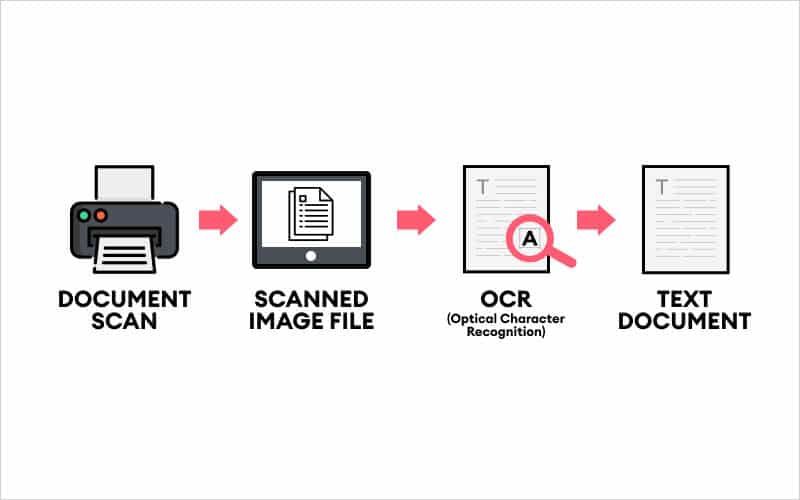
3. You're Drowning in Paper
If your team is still printing documents just to scan them back into your system—or spending time digging through filing cabinets—you’re operating with outdated processes that are costing you time, space, and money.
Paper-based workflows slow teams down, increase the risk of misplaced documents, and make it difficult to collaborate—especially in hybrid work environments. Not to mention, they drive up printing, storage, and environmental costs.
The Fix: Digitize with Optical Character Recognition (OCR) Technology
Modern multifunction printers (MFPs) from Ricoh go beyond printing and scanning—they’re powerful digital tools that can capture, organize, and route documents automatically.
Benefits of Microsoft 365 for workflow efficiency:
-
Automated Filing with OCR – Optical Character Recognition (OCR) converts scanned documents into searchable, editable files. That means no more retyping or manual filing—just smart, instant access.
-
Keyword Search & Tagging – Locate documents in seconds using key terms, names, or dates—no more rummaging through filing cabinets or shared drives.
-
Cloud Integration – Scan directly to the cloud, SharePoint, or your document management system, making files accessible from anywhere.
-
Reduced Paper Use – Go digital to cut down on printing and free up valuable office space.
4. You're Spending Time Assembling Printed Materials
Are team members still stapling, folding, or hole-punching documents by hand? If so, you're losing time on tasks that your MFP could be doing automatically—and producing more polished results in the process.
Manual document finishing slows down production, creates bottlenecks before meetings or presentations, and puts unnecessary strain on your team’s time and focus.
The Fix: Automate The Process with Advanced Finishing Capabilities on your MFP
Ricoh’s copiers/multifunction printers come equipped with advanced finishing features that let you produce professional-grade documents in-house—without manual effort or outsourcing.
Benefits of advanced finishing capabilities for faster document flows:
-
Auto-Stapling & Hole Punching – Ideal for internal reports, meeting packets, and training materials.
-
Booklet-Making – Saddle-stitch and fold multi-page documents into clean, client-ready booklets.
-
Folding Options – Create brochures and inserts with tri-fold, Z-fold, or half-fold options—ready to distribute as soon as they print.
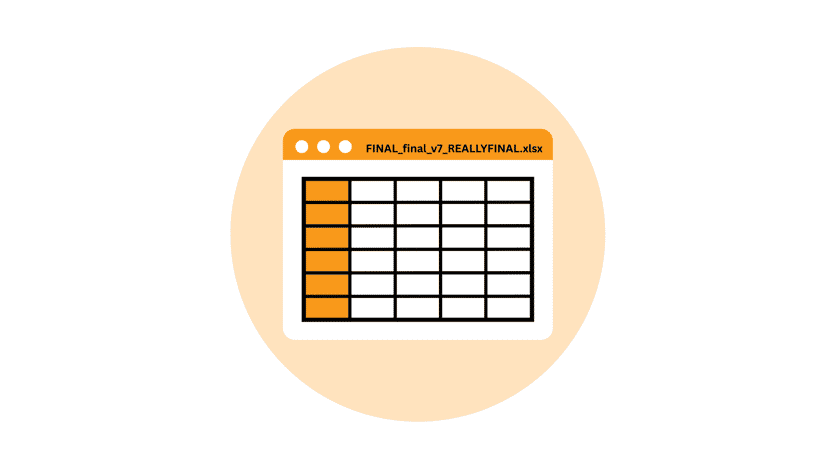
5. You're Using Spreadsheets for What Should Be a Database
If your team is constantly emailing spreadsheets back and forth, updating multiple versions, and fixing formula errors—it’s a sign your workflows are holding you back. Spreadsheets may feel familiar, but they’re not built for real-time collaboration or scalable data management.
The Fix: Move to a Cloud-Based Collaboration Platform Like Microsoft 365
Microsoft 365 offers a secure, cloud-based alternative to spreadsheet chaos. With tools like Excel Online, SharePoint, and OneDrive, your team can access and update documents in real time—no more emailing attachments or worrying about version control.
Benefits of Microsoft 365 for workflow efficiency:
-
Real-Time Collaboration – Multiple users can work on the same document simultaneously, with changes saved instantly.
-
Secure Cloud Storage – Files are encrypted and backed up in Microsoft’s Canadian data centres, helping you stay compliant and protect sensitive data.
-
Reduced Errors – Built-in automation and data validation tools reduce manual input mistakes by up to 78%.
By replacing spreadsheets with a centralized, cloud-based system, you free your team from repetitive admin work and set the stage for faster, more accurate decision-making.
Every Team Works Differently—Your Solutions Should Too.
The true cost of manual processes isn’t just lost time—it’s frustrated team members and decreased morale, costly errors, missed opportunities, and compliance risks. The good news? Smart, affordable automation tools can tackle these issues one step at a time.
Not sure where to start? Reach out to us—we’ll help you identify your biggest pain points and match you with the right tools to solve them.
As Marketing Manager at Office Interiors, I focus on creating educational content that makes it easier for you to make confident, informed decisions about your workplace. Whether you're planning a new office, upgrading your furniture, or exploring new technology, my goal is to provide the insights and inspiration that help you create a space where your team can truly love the way they work.
Subscribe to Our Blog
Contact Us
If you’re ready to start improving productivity, streamlining processes, and love the way you work through optimized workspaces and office technology, contact us today. Our team of experts is here to help!
Topics:


