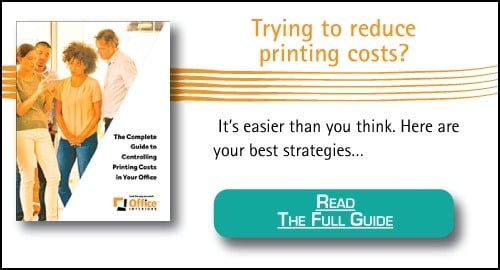What is Document Management and How Can it Reduce Costs?
January 2nd, 2025 | 4 min read
By CJ Porteous
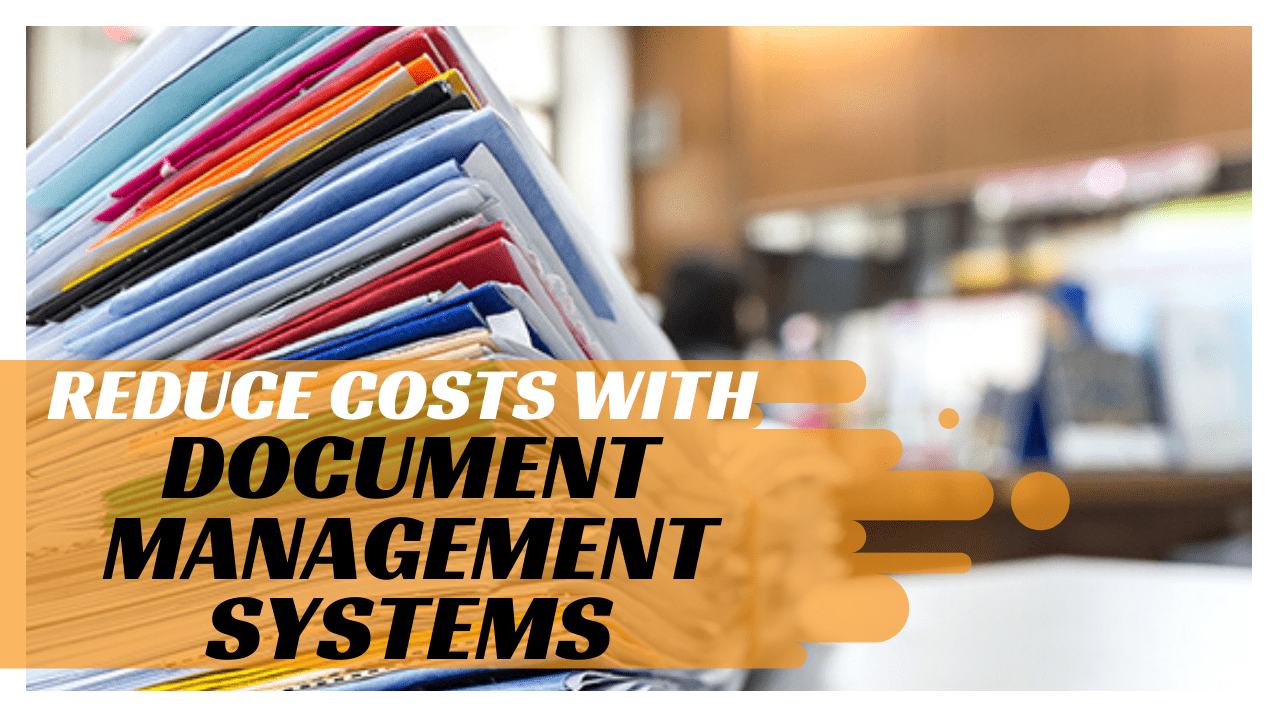
Many companies claim that “going paperless” is a priority. But what does that really look like, and what steps can be made together towards a truly paperless workplace?
A step in the right direction would be to implement a document management system (DMS) that would create a network of digital paperless workflows.
In this post, we will explain what a document management system is and how implementing it can help your business increase productivity and reduce costs.
What is a Document Management System?
A document management system, often shortened to DMS, is a software or bundle of software that will store, catalogue and manage data captured from documents. They can be as basic as a shared drive on your server or cloud storage drive or advanced enough to read documents and perform complex automated workflows based on the content and context on the document.
As there is such a broad range of solutions that can all fall under the umbrella category of “document management systems,” and it is important not to confuse the particular software or solution selected with the concept of document management itself. For example, here at Office Interiors, we use a few different solutions to manage our documents. One, a software called Laserfiche, is a standalone software DMS created by Ricoh. The other, Sharepoint, is one component of the Microsoft 365 suite of products.
How a Document Management System Works
The first step to using any document management system is to convert physical documents into digital documents using the scanner widely available on most manufacturers’ business multifunction printer (MFP) products.
The role of the DMS is then to act as the electronic platform capable of organizing all of these various document types in a centralized manner. Instead of keeping paper documents in a filing cabinet and forcing employees to dig through records to obtain information, they have immediate access to the data they need in a digital format.
In a DMS, documents are catalogued for storage and retrieval using Metadata or data captured by Optical Character Recognition (OCR). Metadata are key index fields from the document which you have defined, such as Supplier Name, Purchase Order Number, Date, etc. OCR is when the software will read the document and convert most or all text into searchable data.
Do you know how much your printing costs? Get the free e-book on controlling printing costs today!
Document Management Systems can also improve productivity by streamlining or automating workflows. Once the documents are captured electronically, they can be distributed electronically for approvals and processing.
For example, most organizations require that employee expense reports receive manager approval before being processed and paid. When using a DMS, the expense report can be automatically distributed to the manager and electronically approved from anywhere with internet access.
Another great example would be your Accounts Payable department. When we examined our printing by department, we discovered that every invoice we received was bring printed and filed at least once and often two or three times (received, approved, paid). By converting our AP to a digital process, we were able to save thousands of dollars annually. You can read the full case study in our Learning Centre here.
How a DMS Can Reduce Costs
In addition to the productivity gains, a DMS eliminates many hard costs.
- Documents that you receive electronically no longer need to be printed, reducing printing costs.
- Any physical documents that you still receive can be scanned, saved electronically and disposed of, eliminating the need for filing cabinets and long-term storage. The average filing cabinet takes up approximately six square feet of office space, equivalent to a cost of between $60 and $107 per year (based on Halifax office space rental rates).
- In addition to your on-site filing cabinets, many of the documents are annually moved to long-term storage either elsewhere within your facility or offsite at an additional cost.
- Finally, at some point, a shredding service is hired to dispose of old documents or documents that are deemed unnecessary to save.
A DMS eliminates all of these hard costs.
Technology Considerations
A Document Management System can be hosted on-site or in the cloud. Some things you should consider when deciding which approach is best for your organization are:
- What is your company’s approach to the other technologies you have employed? Do you currently have the infrastructure in place and host your business applications and email in-house, or do you utilize cloud-based services such as Microsoft 365?
- What is your strategy for data back up?
- What accessibility to documents do you require (do you have remote or mobile staff)?
- What level of security do you require for document storage?
The trend is moving more toward cloud-based solutions versus investing and hosting infrastructure on-site for several reasons. Here are a few of the more prominent.
Possible Concerns With Implementing a DMS
So far, it is clear that digital document management can generate value for small businesses and enterprises alike. But what’s holding most companies back from implementing a DMS is not only uncertainty over the value it represents. Implementation concerns can often outweigh other considerations when it comes to changing long-established document workflows.
Ricoh notes three major risk factors when implementing a DMS system:
The People Factor
DMS implementations need to be planned well, given a sense of purpose and imbued with specific accountability to be successful. All of these factors rely on the professionalism and preparation of the team involved. If your people don’t understand both why a change is being made and how it affects them, they will be less likely to fully buy into the new process, undermining your DMS rollout’s success.
The System Factor
Examine how possible DMS functions will apply within your system. For instance, very complicated document workflows require equally complex DMS programming. The complexity of your existing business processes will determine the complexity of implementing a DMS. Confirming that you have sufficient network capacity and storage set up before pressing the green light is imperative.
The Supplier Factor
Vendors who supply DMS solutions sometimes operate without a defined scope of work (SOW) or take on projects that are too large or too complex for their software to handle. Be sure to prepare a detailed SOW and implementation plan with your chosen provider. A skilled and experienced DMS vendor can mean the difference between catching a potential tripwire before launch versus stumbling over it after you have attempted to roll out your new DMS and digitized business processes.
By addressing these concerns before implementation, you can ensure that the implementation process is smooth, efficient, and straightforward. The key to a successful rollout is to gather detailed, accurate information about your current system and then design the solution that best achieves your goals.
Should You Invest in Document Management?
There are multiple end-result benefits of implementing a cloud-based DMS. Whereas careless or inattentive employees can lose, misplace, or damage paper documents, digital documents are harder to manipulate erroneously. Keyword indexing and optical character recognition allow employees to search for documents based on their contents and metadata, like the date the document was created or the document’s creator.
DMS users are also more flexible and secure, letting organizations process and retrieve files outside of the traditional centralized office environment. It allows for sustainable company growth while incentivizing cost-saving human resources decisions like outsourcing specific processes.
Considering all of these positives and the fact that the primary downside of using a DMS is the one-time, upfront cost of implementation, we have a hard time not recommending a DMS to all of our customers.
Are you interested in implementing a document management solution, but don’t know where to start? Talk to one of our experts about your DMS needs today.
Cory Porteous
Director of Marketing & Inbound Business Development
Office Interiors
Subscribe to Our Blog
Contact Us
If you’re ready to start improving productivity, streamlining processes, and love the way you work through optimized workspaces and office technology, contact us today. Our team of experts is here to help!
Topics: