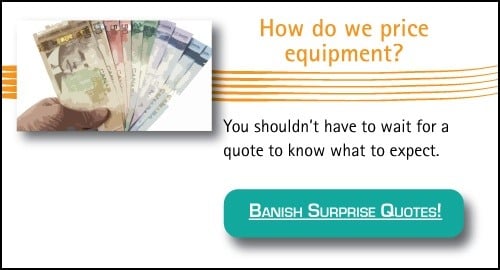How Much Does A Desktop Printer Cost?
January 7th, 2025 | 4 min read
By CJ Porteous
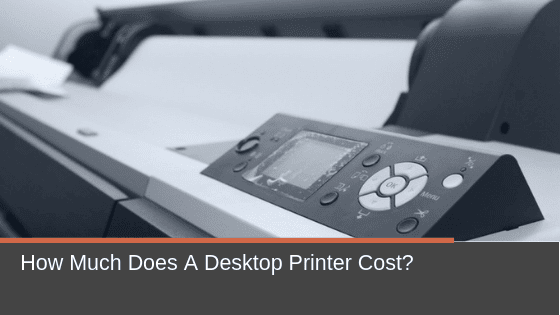
Are you shopping around for a new desktop printer or MFP (multifunction printer) but having trouble gauging how much you should budget for a quality device? It’s surprisingly difficult to find an honest breakdown of what you should pay for a new desktop MFP.
Part of the problem is the fact that there are dozens of manufacturers, thousands of vendors and several different channels from which to buy printers (i.e., direct from the manufacturer, through a dealership like ourselves, or from a retail store).
While all this variety means that there is likely a device out there just perfect for your needs, it can be hard to sort through all the noise and to find that exact device. All this variety also means that there is a wide range of prices out there.
In this post, we will dig into what kind of equipment is right for different users, and how much you should expect to pay for that device.
Desktop Printer Price Ranges
While the cost of a particular printer or MFP may vary based on its configuration (ex. the number of paper trays) and its capabilities (ex. duplexing capability) it is possible to estimate a price range you should target.
When buying for the home office, budget between $250 to $600 for a desktop printer and between $600 to $1200 for a desktop multifunction printer (MFP). Once you move into commercial-grade printers, however, the price increases.
If you are looking to purchase a commercial grade desktop printer, budget at least $3000 and, if looking for a commercial quality desktop MFP, expect to pay more than $7500.
| Small or Home Office | Commercial |
|
| Desktop Printer | $250 to $600 | $3000+ |
| Desktop Multifunction Device | $600 to $1200 | $7500+ |
Do You Need a Multifunction Printer?
A “desktop printer” is a term that is often used quite loosely and before we can give an accurate cost estimate, we need to define accurately what we are costing. Typically, desktop devices fall into two categories:
- A small multifunction printer (MFP) with a range of functionality including scan, fax, copy and print.
- A printer designed to have only one primary function… printing.
It’s important to ask yourself what purpose this device needs to serve. Will it be used solely for printing or will you need to be able to scan and fax? Because an MFP has significantly more moving parts than a dedicated printer, printers are typically able to print at higher speeds than a comparable price MFP and are less likely to break down.
The drawback to purchasing a dedicated printer is obvious; it has limited functionality, it only prints. If you are going to need the ability to scan, fax or copy documents, then you will need to weigh the cost savings of purchasing a printer over an MFP against using a second device (our outsourcing) your copying, scanning and fax needs.
How Often Will You Use Your Printer?
Where will this device be used, and more importantly, how much will it be used? Even though desktop devices are physically much smaller than their full-size counterparts, they aren’t necessarily less robust, encompass less functionality or have a shorter usable lifespan.
Some desktop printers and MFPs are designed with the small or home office (SOHO) specifically in mind while others are merely scaled-down versions of commercial office copiers and printers. Whether a device was designed for the SOHO or a commercial application can significantly affect its purchase price.
One of the best ways to determine if you need a device from either the SOHO or commercial categories is to figure out how many pages you can expect to print each month (often referred to as your monthly volume).
If your MFP or printer is going to be used primarily for convenience or you are only going to be printing a small volume of pages per month, you probably don’t need a commercial-grade desktop printer or MFP.
MFPs and printers for the SOHO are generally quite inexpensive to purchase, but if they break down, it’s frequently less expensive to replace the entire device rather than pay for the parts and repair service. Also, the ink and toner cartridges for small devices are usually much more expensive when broken out on a per page basis than the toner for a commercial device.
Commercial printers and MFPs can be quite expensive to purchase upfront but are usually less costly (on a per page basis) to operate and maintain than a smaller SOHO device.
Comparing the Cost of Acquisition and the Cost of Ownership
It’s important to remember that the total cost of ownership for even a small printer or MFP often far exceeds what you paid upfront to acquire it. You can read our in-depth article for a more thorough breakdown on How to Determine the Total Cost of Ownership for a Copier or Printer, but the three most substantial hidden costs for any device are:
- Ink and Toner – It’s easy to look at the upfront price and see that as your cost, but your device will need to be fed ink or toner cartridges… and they are rarely very cheap. One of the first pieces of advice we give a business we work with is to replace all their inkjet printers and MFPs with toner-based Black printer ink is one of the most expensive liquids on earth, and a single ink cartridge will usually cost more than the printer itself!
- Maintenance and Repair – Any machine with moving parts will suffer wear and tear, eventually requiring maintenance or repairs. Be sure you know where/how to get your device serviced and what it will cost.
- Power Consumption – Even in sleep mode devices will still draw a current, but some models have more efficient power conservation modes than others.
Wondering What Something Bigger Costs?
The most efficient use of your printing budget is to find the right combination of small and large devices for your specific situation. If you are also hunting for a breakdown on the price of a full-size MFP you are in luck, we wrote up a similar article detailing what to budget for a larger MFP as well!
Cory Porteous
Marketing Manager
Office Interiors
Subscribe to Our Blog
Contact Us
If you’re ready to start improving productivity, streamlining processes, and love the way you work through optimized workspaces and office technology, contact us today. Our team of experts is here to help!
Topics: